Newsletter : Product Features
 Newsletter Subscription form Newsletter Subscription form Create Your Newsletter & Template Create Your Newsletter & Template
Delivery Schedule & Bounce |
 Manage Your Subscribers Manage Your Subscribers Newsletter Archive Newsletter Archive |
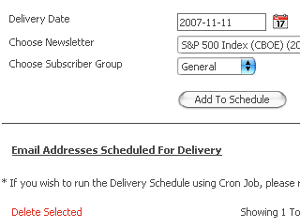 |
Add Delivery ScheduleTo start sending out the newsletter, use the Deliver Schedule. Enter the delivery date of which you wish to send the newsletter and the subscriber group to add to your new delivery schedule. |
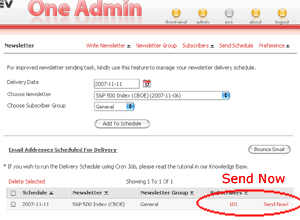 |
Delivery Emails and Send NowOnce you have added your delivery schedule, you can view all the emails for that schedule and remove any email that you wish to exclude. Click on the Send Now link to start the delivery. Alternatively, you can set up cron job to automatically send out the newsletter on the delivery date. |
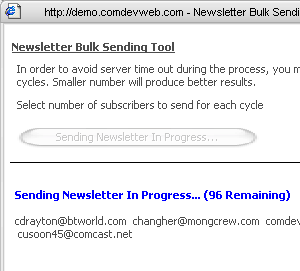 |
Bulk Sending ToolThe Bulk Sending Tool is the best feature of Comdev Newsletter. It let you send to large volume of subscribers without time out issue. You can choose the number from 5-30 emails to be processed on each cycle. The window will automatically refresh itself until all the emails are completely delivered. In the event that the process stops, you can easily continue back the delivery process for the remaining emails. |
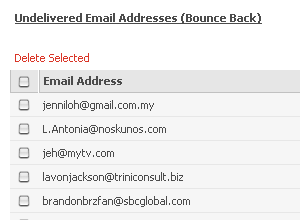 |
Bounce EmailsYou can click on the Bounce Email button to see which email addresses are invalid. Bounce Email will check for all emails returned or stored inside the email account that you use to send the newsletter. |
|
|
|
| Proceed to Buy Now , Online Demo or Talk to Us | Features : Manage Your Subscribers |




