 Running Online Form Running Online Form
Create Your Form Form Page and Fields Form Page and Fields |
 Send Submission via Email Send Submission via Email View and Export Submitted Form View and Export Submitted Form |
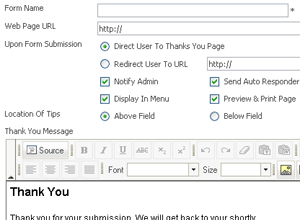 |
Create Your FormTo create your form, enter your form details such as name, URL and etc. You can create multiple forms to run on your website. |
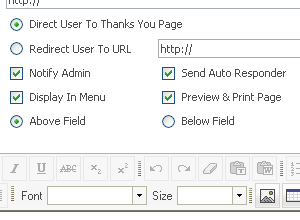 |
Upon Form SubmissionChoose your options what you would like your form to do upon submission. Either you can direct the form to a Thank You page or URL, notify the administrator, send an auto-responder and extra email copies, or prohibit multiple submissions for the same user. |
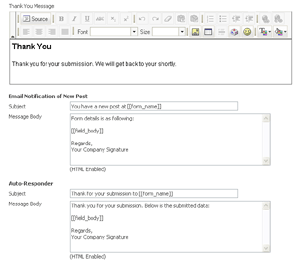 |
Customize Messages and EmailsYou can customize your Thank You message which will display upon form submission, or personalize your notification email to the administrator as well as the auto-responder email. |
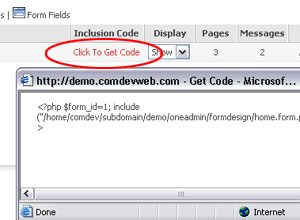 |
Integrate Your FormTo integrate your form in your web page, simply click on List Form : Click to Get Code. A window will popup to show you the code for you to use the code in your webpage. |
|
|
|
| Proceed to Buy Now , Online Demo or Talk to Us | Features : Form Page and Fields |




