 Import CSV File Import CSV File
Connect to MySQL Database Confirm & Complete Import Confirm & Complete Import |
 Undo Import Process Undo Import Process Export to CSV File Export to CSV File Import User Import User |
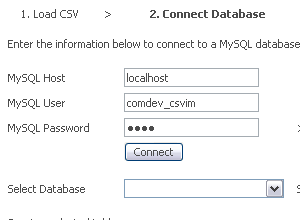 |
Connect to MySQL DatabaseThe second step is for you to enter your MySQL database information to establish the connection. You can save the information for future use. |
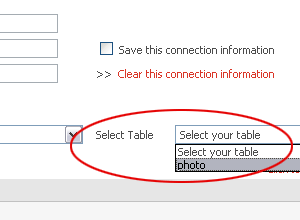 |
Select Database and TableOnce you have connected to your database, select which database and table that you wish to import. |
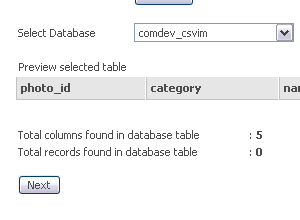 |
Preview Selected TableWith the table selected, you can preview the data inside the table. Next, click to confirm the import process. |
|
|
|
| Proceed to Buy Now , Online Demo or Talk to Us | Features : Confirm & Complete Import |




