Events Calendar : Getting Started

|
1. Upload To Your WebsiteDownload the Events Calendar ZIP file and extract it. Then, upload the files to your server using a FTP program. Read More |

|
2. Run Installation WizardVisit the URL of where you have uploaded the One Admin folder and files to load the Installation Wizard. Follow the instructions to enter the required information to setup the configuration file and MySQL database. Read More |
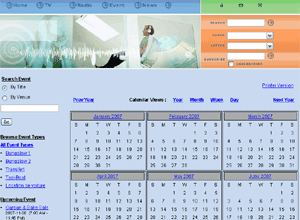
|
3. Integrate Modules To Your WebsiteIntegration is easy. Just insert the PHP codes into your HTML source of your webpages. Read More |
Proceed to Buy Now , Online Demo or Talk to Us




