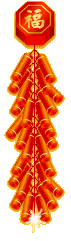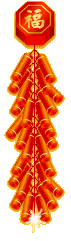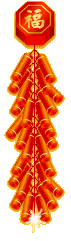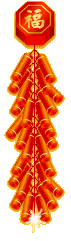Browse Topics In
Knowledge Base
|
|
|
| Search for Answers |
|
|
| Intelligent FAQ Search. Type in your keywords to search for the answers you need. |
|
How do I review a pending photo submitted to my Photo Gallery?
Modified on 2005-12-15
|
- Login to your One Admin control panel, click on List Photo.
- The photo submitted by your visitor will have Pending status in the photos list.
- For a quick glance of the photo, click on it's thumbnail to view the enlarge photo.
- Click on the pencil icon to open the photo details.
- Put a check for Show Photo checkbox to approve the photo, then click on the 'Update' button at the bottom of the page to submit changes.
- To reject the photo, click on the Delete button to remove the photo from your database.
|
|
|