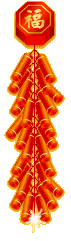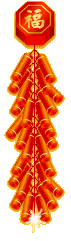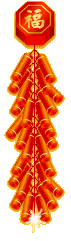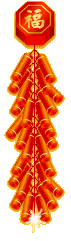|
Before you upload photos, using either bulk upload or add a photo one by one, we highly recommend that you check your server's time out and maximum file size of uploads allowed on your server.
You can find this information in your PHP.INI file. To do this, open http://your-domain-name/oneadmin/phpinfo.php with your web browser, and look for the following attributes:
- max_execution_time - server's time out in second (s)
- upload_max_filesize - maximum file size allowed to upload at one time in MB
Keep in mind of these values when you prepare your zip archive, upload images via multiple upload fields, or even adding a single photo.
Whenever one of these values is exceeded, the gallery system will reports time out, and thus stop uploading and the image manipulation progress. You'll then be prompted a warning message.
|