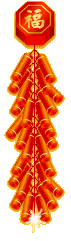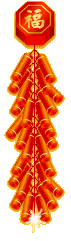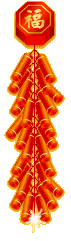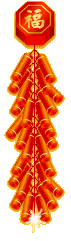Browse Topics In
Knowledge Base
|
|
|
| Search for Answers |
|
|
| Intelligent FAQ Search. Type in your keywords to search for the answers you need. |
|
Where to find my GD Library version?
Modified on 2005-12-16
|
- Navigate to your PHP configuration file at http://your-domain-name/oneadmin/phpinfo.php with your web browser.
- Find the words 'gd' from the page.
- If 'gd' is enabled / compiled in your PHP configuration, you should see the result as shown in the screenshot below, in which the highlighted part is your GD version, such as 2.0.23

|
|
|