
|
Photo Gallery In Your Web Site... and Your Visitors Will Be Happy!
 PHOTO GALLERY v1.2 PHOTO GALLERY v1.2
Upgrade Release!
Price: $39.90
|

|
Question : So, what does the Photo Gallery component promise you? How far can you use it in your website? What is it powerful at?
Please read a list of features that you can easily manage with mouse clicks.
Visitors Features
- Visitors can view all the photos that you uploaded online.
- Browse with categories and sub categories.
- Navigate down sub categories to narrow the results.
- Use the Previous and Next navigation bar.
- Show the current category in view with its parents.
- Show the results number and total photos found.
- Show photo thumbnails and titles in gallery.
- Click at a photo to view its larger image and details.
- Show the Photo Title, Publish Date, Hits, Rating, Description.
- Able to download external file such as video or music file.
- Rate the photo from 1 to 5.
- View and post a comment.
|
 |
New Bulk Upload Feature For Administrator!
- Save time by using Bulk Uploads.
- Zip all images in a file and upload them together.
- Optionally use multiple upload forms for multiple uploads.
- Default information used for Bulk Uploads.
- Set default category.
- Use File Name as Photo Title.
- Set Publish Date.
- Use EXIF data as Description. EXIF is the metadata stored in image file.
- Auto resize images.
- Auto create thumbnails.
- Set Photo status as New.
|
 |
More Administrator Features
- Easy installation and integration with web pages.
- Administration login and user friendly interface.
- Editable HTML and PHP code to match with your design.
- Manage categories and sub categories.
- Delete a category will move all child categories and photos to its parent category.
- Add or edit photo with its title, date, description, etc.
- Browse for thumbnail photo, enlarged photo and additional file.
- One click to auto generate thumbnail.
- One click to resize the enlarged photo.
- Fast and save time instead of using graphic tools.
- Set the hits and status as New.
- Show or hide the photo.
- Edit the visitors comments.
- List and sort all photos in the gallery.
- Click on thumbnail in list for larger image popup.
- Narrow down the list display with category selection.
- Search photo title with keywords.
- Navigate through the list with Previous and Next.
|

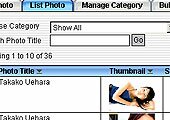 |
Preference Settings For Administrator
- Set the number of images display in gallery.
- Set how many thumbnails in the columns and rows.
- Gallery display sequence in Ascending or Decending order.
- Enable or disable photo rating.
- Enable or disable visitors comments.
- Set thumbnail creation and enlarge photo sizes for resize.
- Set number of records per page in List Photo.
- Choose between 2 styles for Photo Detail.
|
 |
|
|