 |
Using Email Signature to Maintain Your Corporate Identity
by Brian Gan |
You always have the signature at the bottom of the mail you sent. Many email software have the option to configure it and automatically add to the mail you compose. Email signature is a great way to maintain your corporate identity as it help to build your corporate image and standard. A signature can contain as much or as little detail as you like - you can have several if you wish.
|
Your Guide
|

1. Open the Outlook Express, click theTools menu and select Options
|
|
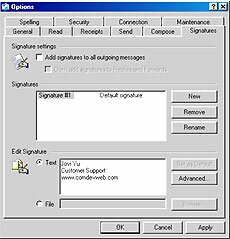
2.Click on the Signature tab followed by New button. In the Edit Signature area, click on Text option and enter a signature information. Once done, click Apply to save it.
|

3. Remember to check the first option in the Signature settings area. This is to enable your signature append automatically to the mail you compose every time. |
|
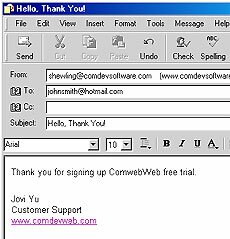
4. Whenever you create the new mail, the signature will automatically append at the bottom of the mail as shown above. |
|

|
|
|
 |
Browse By Archieve |
|
|
|
|
 |
Web Builder 2.0
|
|
How to...
Build a Web site with Comdev Web Builder 2.0 |
 |
e-Business
|
|
Web site development, increase sales, globalization, customer service |
 |
Email
|
|
Outlook Express, create new address, administration, virus, attachment |
 |
Graphics
|
|
Image editing, scanning, digital camera |
 |
Marketing
|
|
Online marketing, search engine, ezine, banner ads, spam mail |
|
|
|
 |
Search Archieve |
|
|
|
|
|
|




