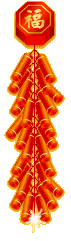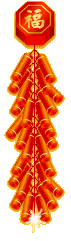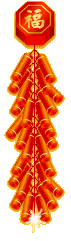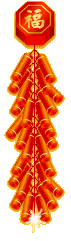|
This is where you're able to empty all the records in last import and restore the last backup table (the original data before your last import operation).
In the Undo Import section, you will see the report of date & time, the table name and in what database the last import take place. Clicking on the appropriate 'Click to view all columns' links enabling preview of last imported records, and last backup data, respectively.
Confirm that you want to undo import by clicking the 'Undo Last Import' button and agree to the prompt.
|